Less is more; Using the right BuddyPress tools for the job
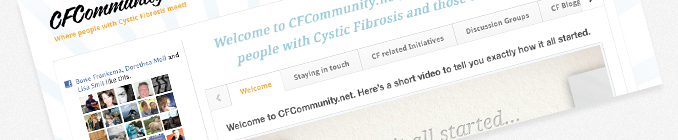
Authors note: This article has been published before on BuddyDress.com a couple of months ago.
A while back I held a presentation at WordCampNL about BuddyPress, and I can’t believe how hard it was to explain what BuddyPress was all about in just 30 minutes. Overall I had a lot of fun doing the presentation, but I came to the realisation that BuddyPress has far outgrown the status of “just” a WordPress plugin, and that it had become a powerful social networking tool, which can be used for almost anything! And while this is a great thing, and you can quickly set up a community which uses all BuddyPress core features and awesome plugins to the fullest, it does not mean that your community will be successful if you just provide numerous ways for your members to interact with each other.
Just like Spidermans uncle said; “With great power comes great responsibility”. In our case that means that as BuddyPress community builders we need to take a close look at the functionality BuddyPress provides and which plugins we want to use to extend upon it, and NOT simply use every possible communication method available in BuddyPress. Because while that might seem tempting to do at first, it can lead to a community that never takes off, simply because of an overkill of ways to communicate. The problem of allowing people too much choices, is well-known in the restaurant and supermarket business;
expertly weeding out assortments leads to good results since it improves customers’ shopping experiences. Unilever’s director of marketing for household products, Rob Persiko, says, “Consumers have a hard time finding what they’re looking for because there’s so much on the shelf.” Isn’t that the best reason to reassess retail assortments? >>source
This exact same concept applies to your BuddyPress community. You have to take a close look at what your members want, and how experienced they are in the world of social networking. Here are three things I always do when I work on new BuddyPress projects for myself or clients;
1: Think back to the time you’ve just discovered BuddyPress and remember what confused you: also take into consideration that as a community builder you’ve probably already became familiar with a lot of standard social networking features well before you started using BuddyPress. Try to look at your community with a complete blank and “unexperienced” point of view.
2: Find out how your potential members communicate: Does your target audience hang out on forums, twitter of Facebook? If they communicate in a more traditional way (forums, mailing lists etc) you might want to put the focus on Groups and Forums and strip the activity stream from Status Updates and comments on forum topics. If they hang out with the cool kids on Twitter and Facebook you might want to put all your focus on the stream, and get rid of forums and groups entirely!
3: Do a closed beta test before launch: If you think you’ve got everything set up right, it’s time to unleash a wild bunch of diverse people out on your project. You’ll be surprised on the amount of feedback you’ll get, and how the most trivial things can confuse the heck out of your members. But it’s essential to the success of your community, and take time to listen to the feedback you’ll get and tweak where necessary.
If you use other methods to fine tune your community to your target audience, just let me know by leaving a comment, and good luck with setting up your BuddyPress powered community!
 Looking for quality BuddyPress hosting? We will guide you through all the available hosting options and help you find the best webhost for your next BuddyPress project!
Looking for quality BuddyPress hosting? We will guide you through all the available hosting options and help you find the best webhost for your next BuddyPress project!

thanks, it’s simply accessible and has ample nice concepts and tips. the primary of my 2 favorite options are the pages where they’re going to begin with an item or a handful of things that function inspiration for an area, and then detail how the home-owner used those things to make a singular and well-styled area.The good, the bad, and therefore the ugly of latest year resolutions – welcome! Yes, annually we have a tendency to resolutely vow to enhance our lives in how, to form changes and to try to to what is right.
Customers are a mixture of war and sport.
A group or perhaps an artist shouldn’t get his money until his boss gets his.
bo dietl I have to agree with the commenter above me, however the author of the post does make a few good points.
Adore the subject material! It demonstrated to get really valuable in my working experience and i’m certain to all people from it.
Great site! I’m glad this is around!
A couple quick thoughts:
– You might consider enabling dates on the “tricks” posts, and perhaps even version, so we can know whether it’s relevant for our installs or whatever.
– https://bp-tricks.com/BuddySupport is a dead end right now.
– I’ve noticed a ton of spam here, does that bode poorly for all buddypress developers if the smart people running bp-tricks.com can’t even keep out the spambots?