Add @mentions auto-complete to your BuddyPress site with the BP Labs plugin

One of the things that I really love about the new Twitter app for Mac and Facebook is the auto-complete function when you’re mentioning someone. This allows you to quickly notify a user that you’d like to have involved in the conversation. BuddyPress has had this functionality since BP 1.2 but sadly until now it was a feature that used to confuse the heck out of certain people, and thus it was often disabled.
BuddyPress Core Developer Paul Gibbs has been working in semi-secrecy on the solution to this problem, and released his BP-Labs plugin in just before the weekend. This plugin adds Twitteresque (I love to make up new words) username auto completion to BuddyPress. Like to try it?
Download the BuddyPress Labs Plugin
When you’ve installed the plugin just start typing the (user)name of the person you want to mention and this happens:
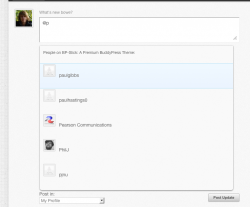
Crazy awesome right?! The plugin also adds a nice Group Management tool to the front-end of your BuddyPress network. When you’re logged in as an admin, just visit the Group Directory and hover over a group to see some quick links to the group administration pages. Here’s another preview:

The BP-Labs plugin will be updated in the future to add more experimental UI functionality to BuddyPress, so for those who like to stay on top of things, be sure to install the plugin.
What would you like to see added to the plugin? Let me (and Paul) know in the comments!
 Looking for quality BuddyPress hosting? We will guide you through all the available hosting options and help you find the best webhost for your next BuddyPress project!
Looking for quality BuddyPress hosting? We will guide you through all the available hosting options and help you find the best webhost for your next BuddyPress project!

Thanks for covering the plugin!
You are great Paul!! This one is just awesome!!
this is a great plugin.. I would like to see site wide search completion included if possible.. it’s the fastest way to see groups and members pages, like in facebook.. i love this feature..
thanks
Wow, thank you, this Plugin is really great!
I found your site on Google search and it is in the eye. Thank you for sharing such an incredible article about that … I Aprreciate your effort, very nice and useful article ..
appreciate when I see well writen material. Your time isn’t going to waste with your posts. Thanks so much and stick with it No doubt you will defintely reach your goals! have a great day!
i get a server error when activating
is it bp 1.5 WP 3.3 compatable?
hi??
Another awesome plugin! Thanks Paul Gibbs. This and Welcome Pack should be in BP Core.
I have this installed on WP 3.3.1 and BP 1.5.3.1 and it works well…the only thing is that it does not grab names when entered @Real Name. Since I have things set it up to display Full Names everywhere it would be nice. Members will not know another members username without visiting their profile. I realize this is experimental.
Does anyone know if there are any known issues or conflicts?
Can this be made to work with bbPress site-wide forums?
Yes, I would agree with Darin. For my website, the whole point of using this plugin is because people don’t know the username, so therefore they wouldn’t be able to add it in… But I love it. Is there a way to be able to type @ and have the list show up? GREAT JOB I really hope this would be a quick fix!
thanks, very helpful, this is what I was looking for.
16ac83526bI just wanted to thank you yet again for that aamzing web site you have designed here. It really is full of ideas for those who are definitely interested in this kind of subject, primarily this very post. You’re really all aamzingly sweet along with thoughtful of others as well as reading your website posts is a fantastic delight with me. And exactly what a generous treat! Dan and I usually have enjoyment making use of your suggestions in what we should do in a few days. Our record is a distance long and simply put tips will definitely be put to very good use. 14f
Agree with Darin/Charlie; would really love if it could do the lookups based on @Real Name instead of just username since that is what most people know. Great plugin, though!
Any updates on this plugin yet? The above suggestions would be wonderful for this plugin!
If its not, do you know of any other plugins that work with real names?
Agree about the feature with real name
I see so many people asking about the ‘real name’ in autosuggest list, and that’s actually required. I am sure Paul will add it in coming versions. ) but it is helpful as it displays full names in the autosuggest list.
) but it is helpful as it displays full names in the autosuggest list.
Meanwhile you guys can check my plugin which i had developed for some client work, this plugin shows ‘real names’ in the autosuggest list.Although the name actually inserted is again the username only (programming restrictions and all
Here’s the link